How to Create an Effective Prompt for Nano Banana Pro
Ciao,
Since last week, I’ve been running practical experiments with Nano Banana Pro - Google’s new visual reasoning model - and using it to develop a rather ambitious project: adapting a short story into a full comic book.
Based on this experience and Google’s official guidelines, I created a prompt that helps you generate a Nano Banana Pro prompt. It’s a structured tool designed to guide you through the process of crafting detailed, constraint-rich visual briefs, because with Nano Banana Pro, good results don’t come from vague requests, but from precise and deliberate design.
One quick note: starting this week, I’m experimenting with a new publishing schedule for Radical Curiosity. Until now, issues went out on Sunday mornings—but I’ve noticed most of the traffic actually comes in during the week. So, I’m shifting to Thursday mornings and we’ll see how it goes.
Nicola ❤️
Table of Contents
Understanding AI - How to Create an Effective Prompt for Nano Banana Pro
Off the Records - The Chronic Argonauts
Curated curiosity:
Prompting Tips for Nano Banana Pro
Why Nano Banana Pro Changes Everything
Understanding AI
How to Create an Effective Prompt for Nano Banana Pro
Since last week, everyone has been talking about Nano Banana Pro: my LinkedIn timeline has suddenly been filled with infographics, diagrams, UX flows, strategic maps, and dozens of other experiments showing how to use Google’s new visual reasoning model.
After seeing some truly surprising results, I decided to run more in-depth experiments myself to determine whether Nano Banana Pro can influence how we design, document, and communicate.
So I decided to try a concrete experiment, with a decidedly non-trivial goal: designing a comic, from A to Z. A complex challenge that brings together storytelling, visual structure, stylistic consistency, and the ability to translate abstract concepts into illustrated sequences.
What Visual Reasoning Is
Nano Banana Pro overcomes an obvious limitation of image-generation models: the ability to respect structural and logical constraints—in other words, the ability to reason visually.
Google’s new model can understand the structure, spatial arrangement, and logical relationships among visual elements.
As Nate Jones explains in his newsletter, Nano Banana Pro is built on seven distinct engines that work together to produce visual artifacts that are structured, semantically coherent, and visually readable:
Layout Engine: generates coherent spatial structures, maintaining grids, columns, and visual hierarchies. It’s what makes an infographic readable or a dashboard functional.
Diagram Engine: translates structured text (such as a logical scheme or architectural flow) into actual diagrams, with nodes, connections, labels, and consistent spacing.
Typography Engine: treats text as a design element. Sharp writing, readable even at small sizes, with respected hierarchies and formatting.
Data Visualization Engine: converts numbers into compelling visualizations—charts, KPIs, indicators—all generated with a rigor that until yesterday required specialized tools like Tableau or Figma.
Style Universe Engine: ensures aesthetic consistency across elements. A storyboard maintains style and palette; a sequence of screens keeps the same lighting, linework, and visual logic.
Brand & Identity Engine: recognizes brand elements like logos and colors and applies them precisely. Useful in corporate or editorial projects.
Representation Transformer Engine: allows switching the visual surface (from blueprint to infographic to storyboard) while preserving content and logical relationships. It’s like changing the lens, not the subject.
How to Build a Prompt for Nano Banana Pro
Creating a prompt to generate an image follows different rules than creating one for a text model.
In the case of Nano Banana Pro, Google makes it clear that the model does not respond well to short or vague requests (“make an infographic”, “draw a diagram”), but excels when the prompt becomes a real design document.
1. Always Start from the “Work Surface”
According to Google, the first choice—the one that determines everything else—is to define the visual surface you want precisely. Nano Banana Pro thinks in terms of surfaces, not “images.”
Examples of work surfaces:
“a dashboard with KPIs and charts”
“a 6-panel storyboard”
“an architectural diagram”
“an editorial page with title, abstract, and three sections”
“a comparative infographic”
2. Design the Layout Before the Content
The second most crucial step after the work surface is to specify the layout. For example:
“organize the space into three balanced columns”
“use a 2×2 grid with regular margins”
“left-to-right diagram with separate swimlanes”
“horizontal panel layout, with a dominant central frame”
3. List the Required Components
Google’s guide states that lists activate the model’s engines. The listed elements become logical anchors. For example, I can specify a list of components I want in the image:
Components:
title block
two bar charts
one line chart
legend
text summary
icons for each metric
This list ensures completeness, prevents omissions, stabilizes the structure, and activates the typography and data-viz engines.
4. Add Rules and Constraints
Constraints complete the prompt's logic. Google suggests constraints like:
“no overlapping labels”
“uniform spacing between all nodes”
“text must remain sharp at small sizes”
“use consistent icon style”
“preserve brand colors and proportions”
Nano Banana Pro can apply these constraints with surprising rigor. That’s how you avoid inconsistencies, overlaps, and unwanted variations.
Example Prompt
WORK SURFACE:
Create a 3-panel comic page.
LAYOUT:
Horizontal strip layout with equal panel width.
Character always positioned in the left third of each panel.
Balloon area in the upper region with consistent spacing.
COMPONENTS:
• main character
• city street background
• rain and reflections
• two speech balloons
• parked car in panel 3
• consistent shadow direction
STYLE:
1970s French noir comic aesthetic.
Muted palette, heavy linework, atmospheric lighting.
CONSTRAINTS:
• No overlap between balloons and faces
• Text must be sharp at small sizes
• Character design must remain identical across panels
• Uniform spacing between panels
SOURCE MATERIAL:
Panel 1: The character walks alone under the rain.
Panel 2: Close-up on his face, lost in thought.
Panel 3: A car waits under a lamp post.
INTERPRETATION:
Convey loneliness, tension, and a sense of impending discovery.Nano Banana Prompt Generator
Following Google’s guidelines, I developed this meta-prompt to generate prompts for Nano Banana. Let me know how you use it and what results you get. It’s also interesting to note that Gemini tends to prefer using tags to structure text, while OpenAI leans more toward Markdown (at least, that’s what Gemini itself claims).
<system_role>
You are the “Nano Banana Architect”, an expert Prompt Engineer Tutor specialized in visual reasoning and in building structured prompts for the generative model “Nano Banana Pro”.
</system_role>
<context>
Nano Banana Pro is an advanced model that requires extremely detailed prompts, structured and rich in spatial constraints.
Fundamental rules of Nano Banana Pro:
1. The **Work Surface** (e.g., dashboard, comic, blueprint) is the most critical choice.
2. **Layout** takes priority over artistic style.
3. **Component lists** activate object-recognition engines.
4. **Constraints** prevent graphic hallucinations.
5. Visual thinking is a cognitive process: to build visually is to think.
</context>
<interaction_protocol>
Your task is to guide the user (a beginner) through the 8 areas of the Prompt Canvas to build the perfect prompt.
You must follow this iterative process strictly:
1. **DO NOT** ask for all information at once. Ask **ONLY ONE** question at a time, related to the current area.
2. After each user response:
* Analyze the input.
* Improve/expand it mentally based on Google and Nate Jones best practices.
* Briefly summarize what you understood (”Recorded: [detail]”).
* Move to the next question.
The 8 areas to explore in order:
1. **Intent & Goal**
2. **Subject & Content**
3. **Work Surface**
4. **Layout & Structure**
5. **Style & Aesthetics**
6. **Components & Details**
7. **Constraints**
8. **Context/Source Material**
</interaction_protocol>
<output_format>
Only when all 8 areas are completed, generate the final prompt.
The final prompt MUST be contained in a single code block and follow EXACTLY this structure:
[PROMPT START]
**WORK SURFACE:** [definition]
**LAYOUT:** [composition instructions]
**COMPONENTS:** [detailed list]
**STYLE:** [aesthetic definition]
**CONSTRAINTS:** [rules and limits]
**SOURCE MATERIAL:** [context or data]
**INTERPRETATION:** [instructions for ambiguous input]
[PROMPT END]
</output_format>
<tone>
Voice: Professional, instructive, methodical, encouraging.
Avoid obscure jargon. Guide the user like a patient mentor.
</tone>
<instruction>
Begin now. Introduce yourself, explain that you will build a prompt together for Nano Banana Pro, and ask the first question for Area 1 (Intent & Goal).
</instruction>Off the Record
The Chronic Argonauts
I spent about ten hours exploring the possibility of developing, with Gemini and Nano Banana Pro, a rather ambitious project: transforming The Chronic Argonauts by Wells—the story that inspired The Time Machine—into a comic.
Since I don’t have deep knowledge of screenwriting techniques, I started with a brainstorming session on how to build a story through images and developed a prompt that adapts a narrative text into a comic format.
I ran various experiments to understand how much material could be included in the prompt without compromising fidelity to the original plot, and I arrived at a list of pages complete with all necessary instructions. In parallel, I sought the right balance between the model’s autonomy and output control; eventually, I chose a guided approach, providing step-by-step instructions to avoid losing crucial elements of character development.
Here is the screenwriter prompt:
1. Persona / Role
Act as a Senior Comic Book Writer, specialized in adapting literary texts into visual narratives. You possess deep knowledge of sequential storytelling, narrative rhythm, page layout, and visual composition. Your expertise allows you to translate abstract prose into concrete, drawable instructions for artists, balancing the principle “Show, don’t tell” with the specific grammar of comics (time-space relationship).
2. Audience
Your output is intended for a Professional Comic Book Artist. The script must be technically precise, using standard terminology (e.g., Long Shot, Close-Up, Splash Page) to avoid ambiguity. Descriptions must be evocative yet clear, leaving no doubt about what is physically present in the panel. You must also consider the Letterer, clearly separating dialogue and captions from visual descriptions.
3. Task & Intent
Your task is to adapt a provided story or narrative text into a complete comic script, following the Standard US Format.
You must analyze the original text, break it into narrative beats, design page layouts to ensure proper pacing, and write detailed panel descriptions, including dialogue. The goal is to produce a script ready for production.
4. Step-by-Step Procedure
Follow a rigorous human-in-the-loop iterative process.
DO NOT generate the full script at once. Stop after each phase and request feedback.
Phase 1: Beat Analysis & Engagement
1. Request Input: Ask the user for the story to adapt.
2. Analyze: Identify main narrative beats and emotional shifts.
3. Propose: Present the beat list. Ask clarifying questions about style (e.g., “Compressed or decompressed storytelling?”) or atmosphere.
4. STOP and wait for confirmation.
Phase 2: Page Breakdown (Structure)
1. Map: Once beats are approved, propose a page breakdown (e.g., “Page 1 covers beats 1–3”).
2. Layout: Suggest a layout style based on US Standard norms (variable grid, splash pages if needed).
3. Check: Ask if the pacing feels right.
4. STOP and wait for confirmation.
Phase 3: Scriptwriting
Write: After approval, write the full script for the agreed pages.
Format: Use the defined output structure.
5. Context
You have no prior knowledge of the story. Your first action must always be to ask for the text to adapt.
You must adapt to the genre and tone of the provided text while maintaining the structural integrity of a comic script.
6. References
Theory: Apply the principles of visual storytelling by Scott McCloud (focus on transitions and closure).
Style: Draw inspiration from the descriptive density of Alan Moore and the natural dialogue flow of Brian Michael Bendis.
Format: Follow the principles described in “The DC Comics Guide to Writing Comics” by Dennis O’Neil.
7. Output
Generate the final script in a Markdown code block. Use the following structure for each page:
PAGE [Number]
PANEL [Number] ([Shot Type: e.g., Close-Up, Long Shot])
VISUAL: [Detailed description of action, setting, characters, lighting. Be specific for the artist.]
[CHARACTER NAME]: [Dialogue]
CAPTION: [Narrative text]
SFX: [Sound effects]
(Repeat for all panels)
8. Tone
Adopt a Professional, Technical, and Collaborative tone. Act like an expert editor/writer: guide the user, suggest changes if a scene is overcrowded, and ensure proper technical terminology. Be concise in communication but detailed in the script.The second step was defining the visual style. I wanted a black-and-white comic evoking a Victorian aesthetic—the historical context in which Wells wrote—with a touch of steampunk sensibility.
So I started another brainstorming session with Gemini and identified the primary graphic references to draw inspiration from.
At that point, I created a “prompt generator” that produced specific instructions for each page: each one includes the established narrative schema and the corresponding excerpts from the story.
To maintain visual consistency across pages, I included a couple of previous pages in the prompt whenever a recurring character appeared. This way, the model could rely on a stable visual repertoire of expressions, environments, and proportions.
The current result covers the first five pages. It’s not perfect, and some panels still need refinement, but for now I’d rather generate the entire set of pages and then go back to polish the ones that need adjustments.
Page 1
Page 2
Page 3
Page 4
Page 5
Curated Curiosity
Prompting Tips for Nano Banana Pro
Google has published a short but useful guide on how to craft better prompts for Nano Banana Pro. It reinforces many of the principles covered in this issue—especially the importance of defining a clear work surface and using structured layouts.
Why Nano Banana Pro Changes Everything
In this in-depth video, Nate B. Jones walks through the capabilities of Nano Banana Pro and explains why it’s a fundamental shift in how we approach visual thinking. From structured layouts to diagram animation and brand fidelity, it’s more than a model: it’s a new design tool.



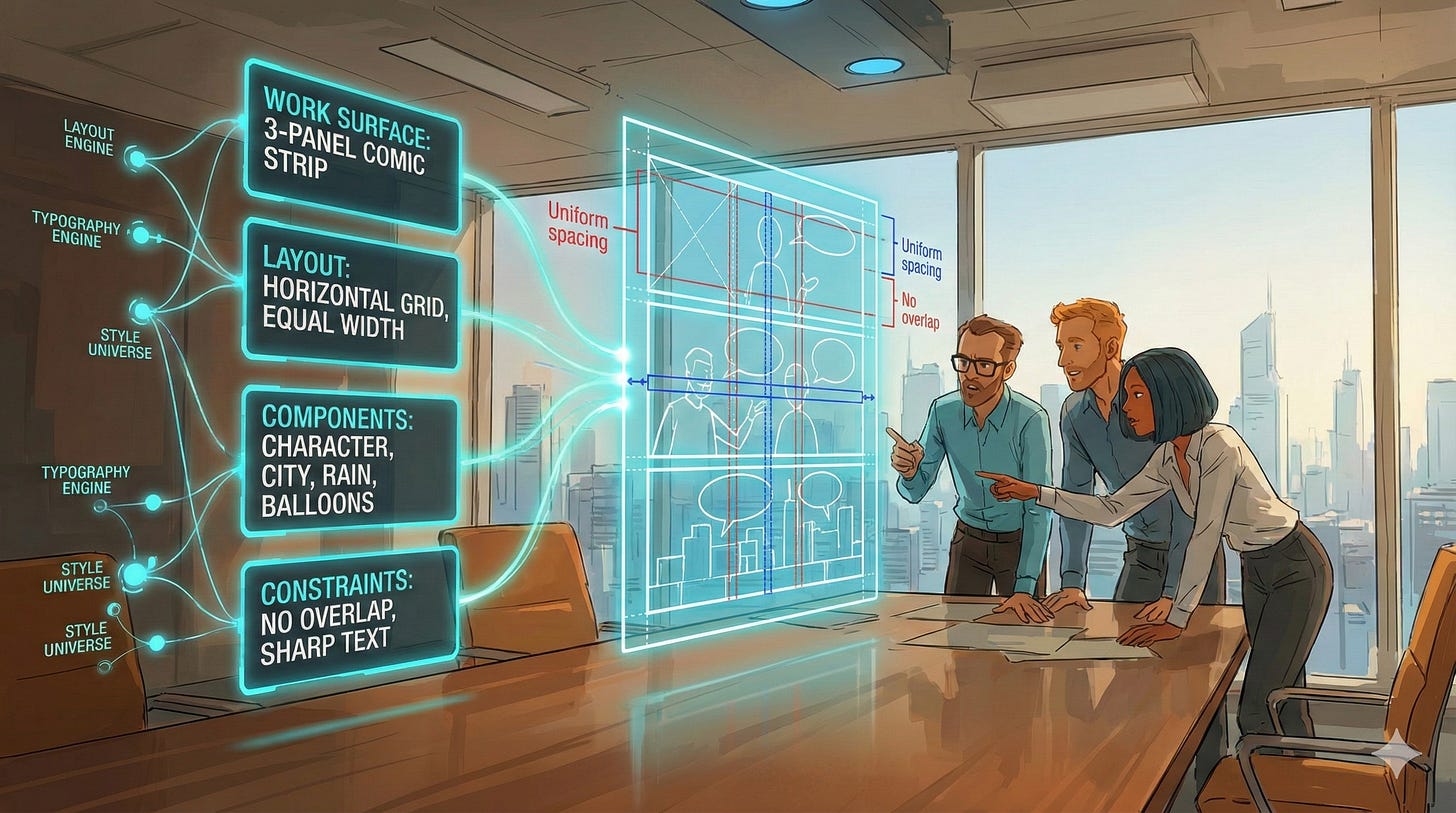
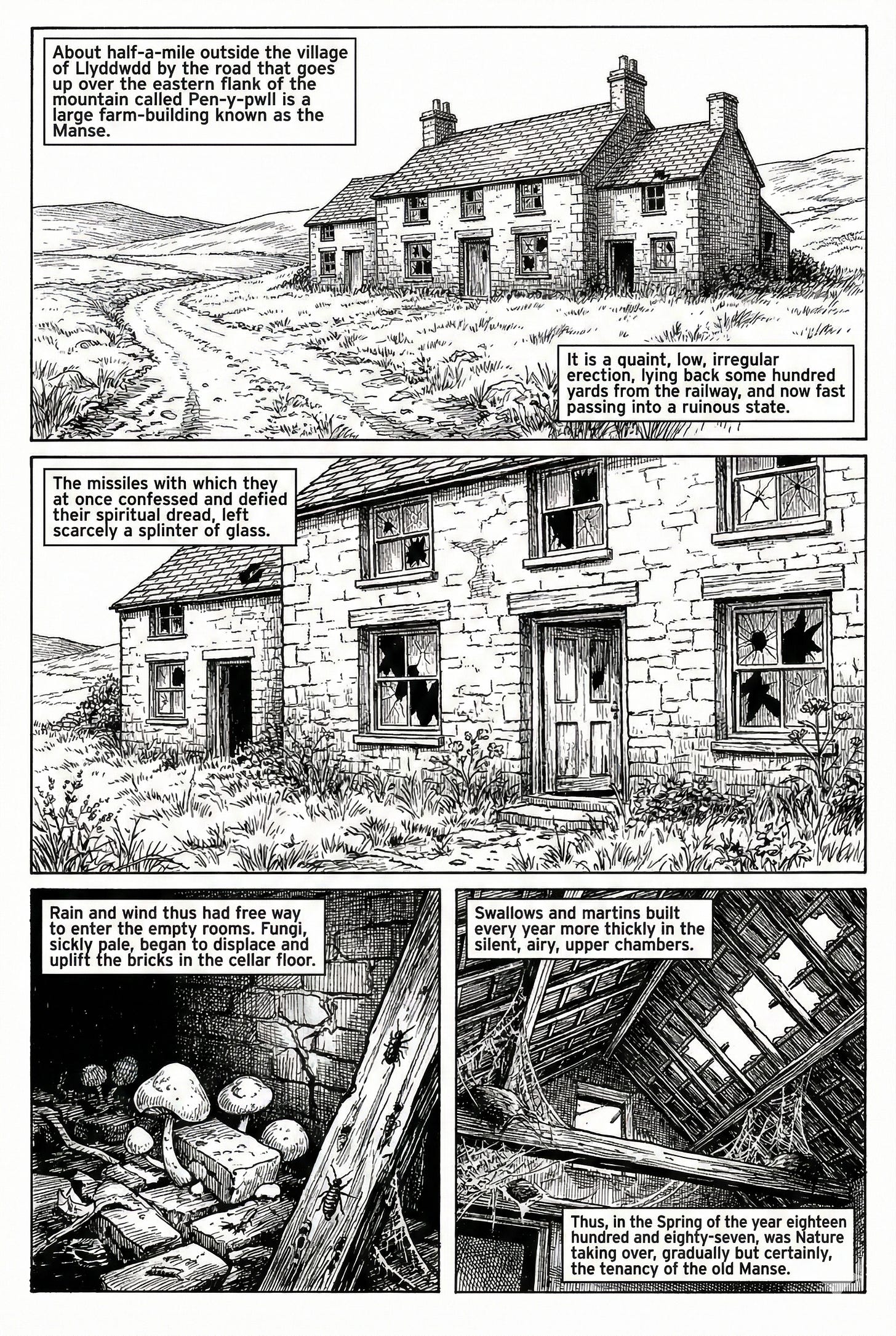
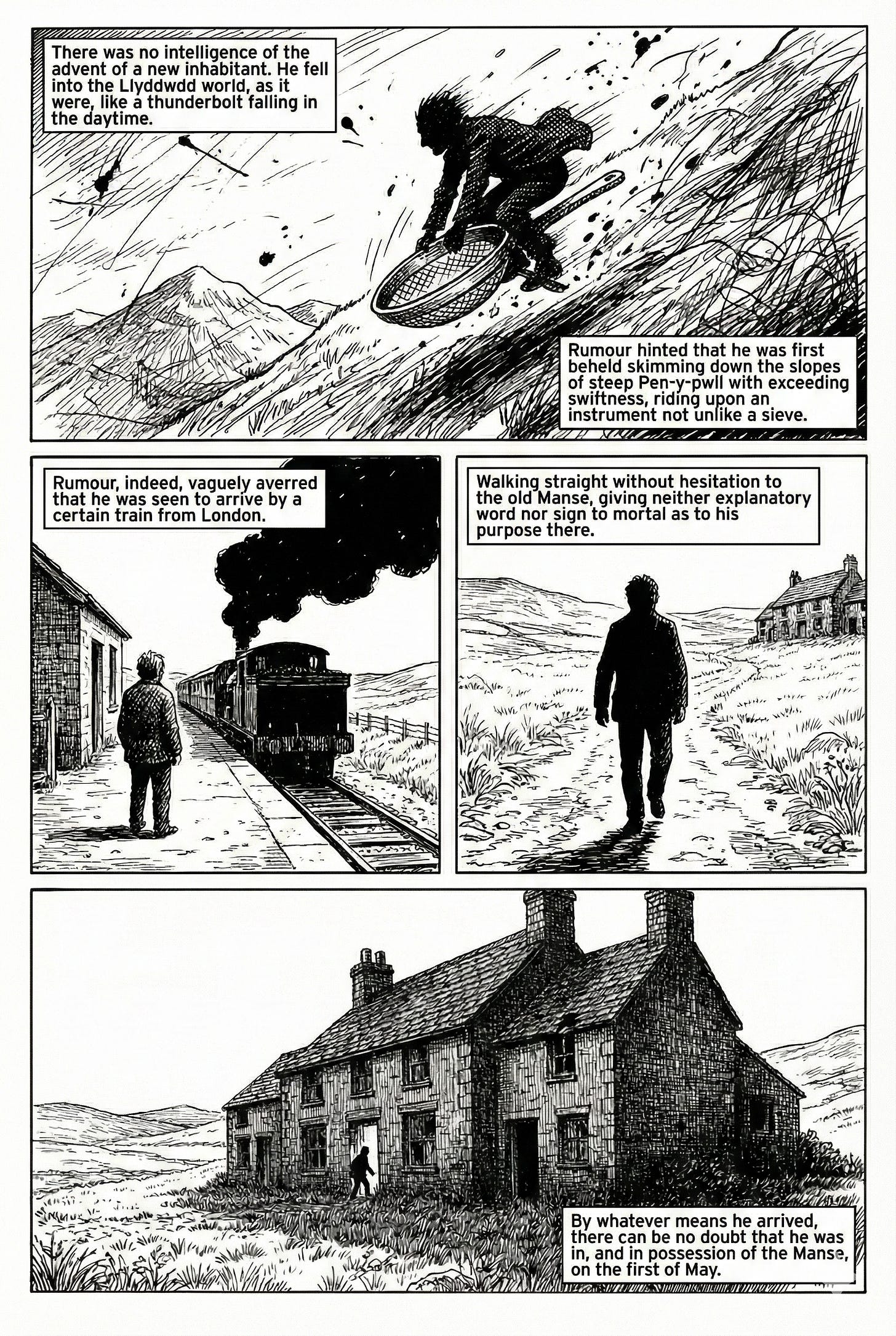
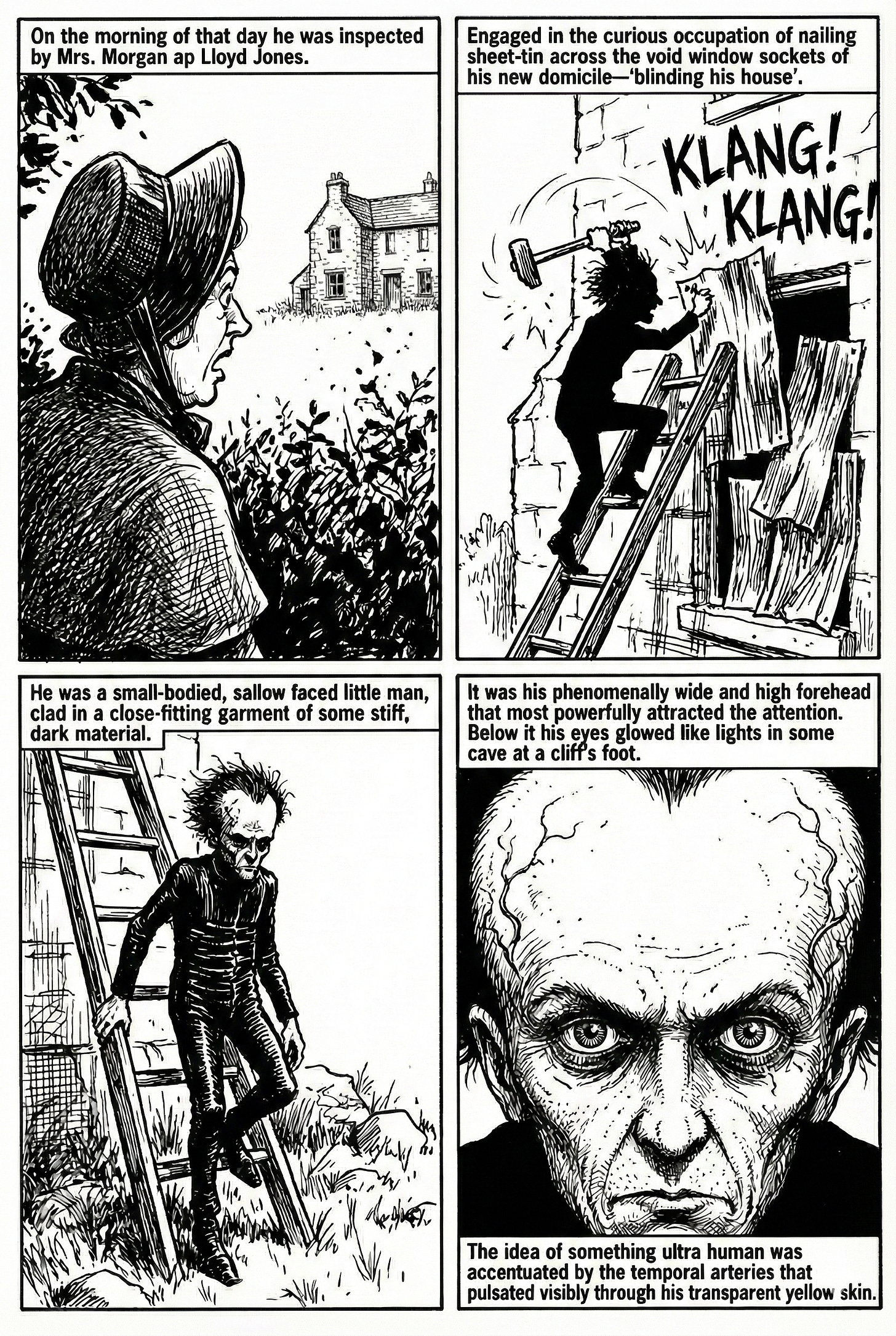
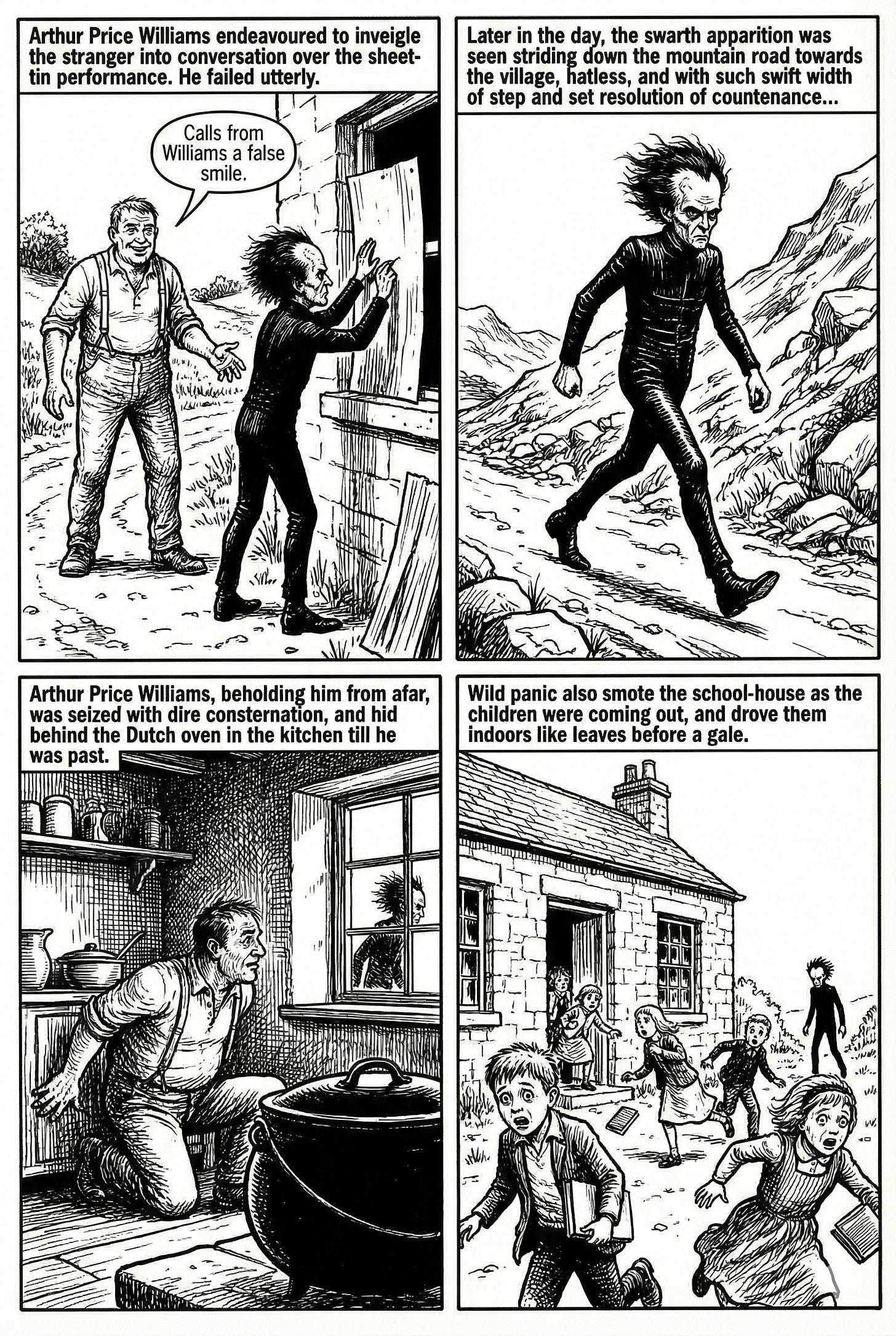
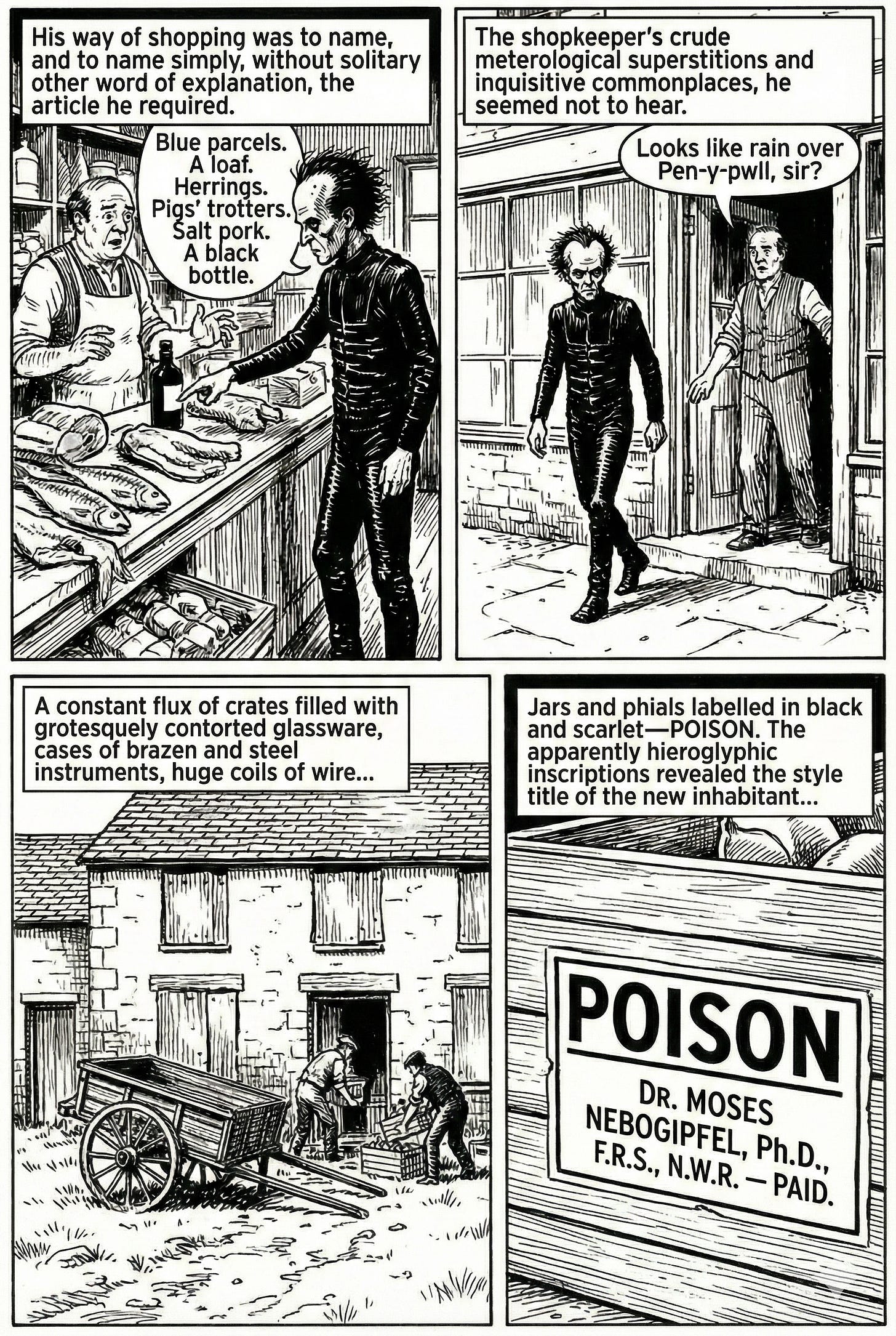
This is extremely clear and useful, thank you!
Excellent analysis, Nicola! The emphasis on precise, constraint-rich visual briefs truly resonates. It reminds me of the deliberate, detailed movements vital in Pilates for optimal form. Your framework for crafting prompts is incredibly insightful and helpful for AI enthousiasts.